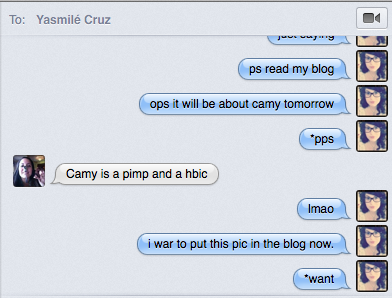I woke up to this picture this morning:

So let me tell you the story….
Every weekend, I try to make it possible to FaceTime with my mom. She misses me a bunch and both of her little chickadees are in Europe, the first time she has had an entirely empty nest in twenty four years!
Anyways, we usually talk about how things are going here, how things are going there… the normal stuff. Usually we chat most about me getting ready to start working again and the things we’ve cooked. I talk to her about the construction zone that is our house (by our house, I mean the house I lived in with her and my father in America) and how the options for bath tiles are going.
We usually chat somewhere between two hours I would say and usually it’s around the time my mom is sitting down to enjoy breakfast.
Our chat started off the same way as it always does. At one point, however, we started speaking about my grandmother and grandfather, (Camy and Poppy) who travel down to Florida each winter. (They’re snowbirds!! :D) Now normally we just talk about their trip and how lucky they are to be in the warm weather, but my mom kind of halted in the conversation and I knew what that meant…. Time for tech advisor Hannah. The 8 words rolled off of my mom’s tongue and I heard them in slow motion. “Camy got locked out of her Gmail account.” “Oh Geez,” I replied.
Now let’s just get one thing straight, I really don’t mind giving tech advice or helping fix problems, but “Camy” and “passwords” are kind of like the two most horrifying words of the english language when put in the same sentence. Camy is a very sharp woman and remembers everything and this wasn’t an issue with her forgetting her password. (However we’ve dealt with that before as well.) This was a case of phishing/suspicious account activity.
Okay, well like I said, no problem. I’m always willing to help. Now two more things for you to know. We have a 6 hour time difference between Amsterdam and the East Coast. Camy also likes to sleep in late because she stays up really late. So now I had this chat with my mom at around 2:30pm my time, around 8:30am her time. Clearly I would have to wait a little bit of time before Camy would be up and I would be able to help her.
At around 8:11pm my time, my mom called me back. This is how this session went. My mom FaceTimed me on her iPad and called Camy on her phone. My mom then put Camy on speaker phone. And we talked like this for an hour and six minutes.
Phase 1:
Now, if any of you have Gmail, most of you know that the common way they do password resets is by sending you a text message to verify you actually are the one initiating the request. Now, it seemed as though she had this set up (I am her password manager, so I knew most of her account credentials and tried to take a look in the morning when I spoke with my mom to see if I could help her out), but none of the text messages went through to my grandmother’s phone. (My mom also tried to send her phone some texts. I think it’s too old to get texts/it doesn’t accept texts due to her phone plan. Not sure.)
ANYWAYYYSSSSS…
Phase 2:
Since the text message thing didn’t work, I had to try to verify a different way. Camy probably hasn’t updated her gmail security preferences since she got her account so she was still allowed to have security questions. Well step one was to answer the security question “Where did you and your spouse meet?” Now normally people put a city or a state or a venue or something short here, but when we asked my grandma, she told us a whole long story about Hotel Bradford and Yom Kippur… and despite the fact that I tried almost every combination of the above words nothing worked. Awesome.
Phase 3:
From here, the only option is to answer questions about the account. These are the questions.
- When was the last time you were able to access your account? (Month, day year)
- When did you set up your account? (Month and year)
- Who are the people you email most frequently?
- What are some labels you have?
- What is your recover email?
As I’m sure you could guess… we didn’t get very far here. These questions were presented to Camy and she began to tell us the history of her devices…her iPad, her old laptop thingy, the old mac mini, the computer before that. We (my mom and I, me explaining to my mom exactly what we needed from Camy and then my mom relaying it to Camy to see if we could get the proper information) let Camy know that we just needed to know when she set up her gmail account and that all the devices didn’t matter. The only thing that mattered was the gmail email itself. She also told us stories of an older email address. We again explained that the only thing that mattered was when the gmail account itself was set up.
As I mentioned before I was kind of her password manager and I remember back when I was in high school helping her one time with her passwords for her gmail account on her very slow laptop. I used that as a basis for guessing the time frame in which her gmail account was set up and also guessed a random month. The first time I did this, I was unsuccessful. The second time, I was “spot on” and by spot on, I mean close enough that they sent a password reset email to Poppy’s email.
HOORAY!
Phase 4:
After getting this password reset link, I had my mom walk Camy through how to click on the link and start the process. I am very thankful that my mom is so tech savvy. (Even if she doesn’t think she is, she really is. She figures things out on her iPad all the time and sometimes even teaches me new things!) Anyways, This took a lot of stress off of me (sometimes trying to explain things to Camy is difficult because she goes off on tangents or gets caught up with the one thing she is doing, I love her, but sometimes it’s hard) and my mom willingly explained each step and exactly what to click on as Camy narrated everything. (She read the whole password reset email and let us know the options for everything she could do.) We were finally successful in getting to the page on Gmail to make a new password. This is where the real fun began. (At this point, Job brought over dinner for us and I basically ignored him so I could continue helping solve this fiasco)
In the morning before this whole fun part here happened, right when my mom told me that Camy had been locked out of Gmail, I suggested a password to my mom for Camy to use. It was slightly different from what she had, but not too difficult to remember. Upon suggesting this to Camy, she thought it was too confusing and talked with Poppy about what it should be. We exchanged a few thoughts and my mom and I stressed to her that it was a strong enough password. I didn’t even bother trying to explain what Phishing was because that is probably what happened for her to get locked out in the first place. Now anyways, after resetting the password, I suggested that she also change her security question to something that there was literally only one answer for. She attempted to reset this information but for some reason was unable to.
Just to be 100% sure that she correctly reset the password, I logged in on my computer and made sure that everything was working properly. It was so that was good news for me. I navigated myself to the security page and reset both her security questions and contact information to ensure that if any of this ever happened again, both my mom and I would be able to assist her in the future.
I let both Camy and my mom know that everything was all set and that the correct things were where they needed to be. As i ate the last piece of chicken off of my plate, we finished our conversations, I was thanked, and we all hung up.
It was an exhilarating evening to say the least!
PS. Camy, Yas loves you. (So do I!!!)